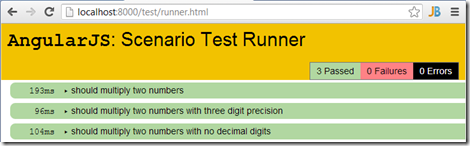This has been a hot topic for me lately. I covered testing AngularJS in couple of blogs but over the time I noticed people who are coming from .Net world who are not used to TDD model still fall back to the old style development that is without tests or tests have been added after the fact. I think, either of the approach is totally wrong. Testing is first class citizens in AngularJS and we should treat them that way. I want to go over couple of argument I got when I asked them about why there are no tests or not following TDD and lets discuss about it. I will try to answer the best of ability.
We are still learning AngularJS so I can’t write unit tests.
Ok it seems very valid point. I would strongly recommend understand and learn how to do tests first. Testing in Angular is simple and straight forward. I am going to focus on testing in the coming blogs. Angular support both unit testing and end to end testing (e2e) testing. It is easy to learn and get going fast. First understand AngularJS concepts like $scope, $http and others then learn how to mock them, the rest is nothing but writing simple tests. The bottom line, if you are trying to learn AngularJS, learn testing along with basic concepts and then go into the details of AngularJS features.
Now going back point made, if you want to do something and you do not know how to do it in AngularJS then you can not write test for it. Well that is not 100% true. If you are following TDD model, then once you get the requirement that you are trying write code for, you are suppose to write the test first. Now that you already know how to write test, go ahead and write the test first and then try to do the implementation. When you are trying to implement, you may run into problems, then modify the tests as you make progress to fit the model you are writing. This is true in end to end testing as well (e2e), you might have end to end test against a form and as you learn you realize that you need data table, change the e2e test for it. But write the test first. It will help. Again, with the tests, even when you are learning, it catch the unexpected errors that you might make when experimenting with new concepts.
We can’t write tests because there is no logic in the code.
Excellent point, AngularJS is used to develop client side code. So if you are developing application properly, client side should be as dumb as possible. So in theory, we will have MVC pattern applied to both client side and server side. So all the complex business logic will be in the server side controller. Since you do not have complicated logic at client side, client side code should be very simple. Normally when we start out the client side code will be very simple, we might make a webapi call to get some data, bind them to the variables and that is it. So for that we do not need any tests. Trust me when I say this, that is how all the projects start. Always they are very simple in the beginning and as project start to grow, you will have more complex logic in it and at that time, it will be difficult to add test to it.
In the above scenario, my suggestion is to add unit tests to all the functions you might add to client side code, even if it is single line assignment statement. You will also agree, it is easy to write test cases of single line assignment statement, so go ahead and add the tests for it. It might seem silly, but now when you run the test, you have code coverage for the functions you have written. The benefit comes in the next iteration you are asked to add some logic to that method with simple assignment. You already have tests so you know why that function exists to start with and with that understanding you can add more tests to support new functionality without breaking the old ones. In this case, you are trying to understand what that function suppose to do since you might not have written the code, so you do not know what it was suppose to do. With tests, it is easy to see the scenarios and understand what exactly those methods suppose to do. It gives the confidence in your change you are making.
AngularJS provides not only unit testing, it also gives e2e testing. So even if there are no logic in the client side, you are working with the data coming from server to display data. So you can write tests for it. Write your e2e test with mock data and verify if the UI elements display the data as it suppose to be. The cases where the developer thinks there is no logic in the client side, then you will have more e2e tests than unit tests.